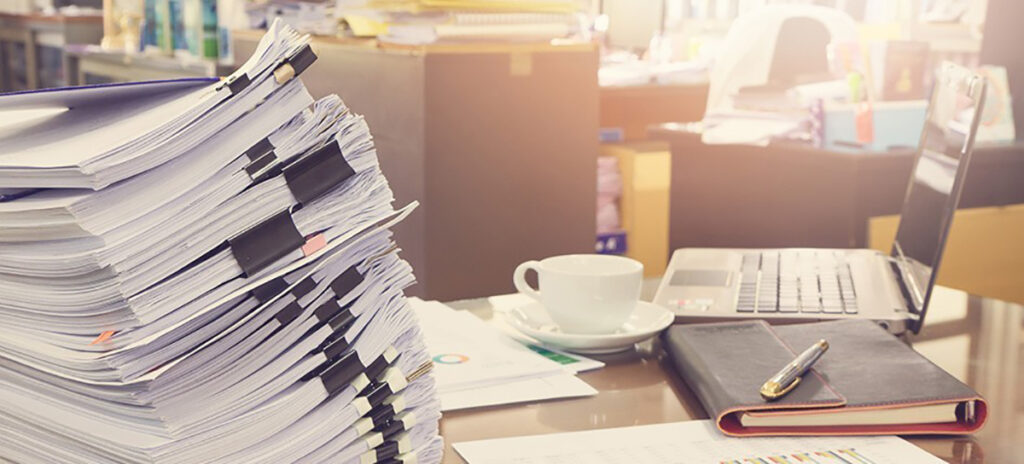The good news is that there ARE things you can do to set your project up for success — even before the information architecture/planning process begins. Here are 5 steps to help organize your content picture that you can do on your own, now, independent of any redesign work, to make the process go more smoothly later.
1. Find your people.
Review the org chart to define what your content landscape looks like in terms of who you’ll need to work with. Some sections/people might line up nicely one to one, some might have 3 or more stakeholders to a topic area and require negotiation between them — that’s helpful to find out now rather than later!
We often provide our clients with a governance framework spreadsheet similar to the example below to help them with this process. This spreadsheet is based on a spreadsheet Lisa Welchman shares in her excellent book, Managing Chaos: Digital Governance by Design. (It might not hurt to read the read the book, too).

Once you’ve got a full picture of who you’ll be dealing with, you’ll be able to make a plan for the best way to work with them and start outlining an internal process that covers all your bases for all of your stakeholders.
Some questions to consider:
- Are there any parts of the site that have become orphaned over the years? Who should be in charge of those?
- What’s the best way to communicate with these (specific) content owners? Mass email from someone in the leadership explaining the scope of the web project and asking for their participation? Emails/discussions from their department heads during their staff meetings? Personal phone calls/meetings with your team? A mix depending on the person/site section? (Hint: probably the latter.)
2. Brainstorm ideas for enlisting more content resources.
How many of your content owners can help you with the content, and in what ways? Are there some “power users” you could recruit to upload content for their own sections? Could freelance or student resources be an option for getting some help? (We’ve worked with quite a few clients who assigned tasks like migration, photo-finding, and link-checking to a small team of student workers.)
3. Determine the scope of content.
The most definitive way to get a list of current published pages is to export one from your CMS. Most CMSes have a built-in way to export a .csv file, which you can then filter by published status, subdomain, file type, or whatever other parameters you need based on how your system is organized. Google Analytics reports can also be useful, especially for identifying areas of low traffic and potential places to consider for step 4 coming up next. But Google Analytics reports only take into account what’s actually received traffic during the report period, not everything on your site that’s a published page. They also count non-page things like search results views, Google Translate queries, and URLs that may have moved or been deleted over the report period, so your CMS is really the most authoritative snapshot of your current content ecosystem.
4. Look for swaths of content to delete.
If you’ll be moving from one brand of CMS to another, or even if you’re staying in the same CMS but updating its display patterns, back-end components, and functionalities, there’s a very good chance your pages will need to be migrated by human hands (and brains). Usually this can exclude third-party data integrations, like academic catalog pages and calendar events, or simple, structured content types like news or directory profiles, which we can often help you write a script to import automatically.
But even when you can eliminate those from your list, there are often thousands of pages of static content your team will need to copy and paste over into new templates and components.
If you’re hanging on to hundreds of pages listing the past 10 years of alumni award winners, announcing new initiatives that no longer exist, or duplicating policies housed in an employee portal, now is the time to let them go. In your list of pages you exported from the CMS, flag subdirectories with chunks of pages you think might be redundant, outdated, or trivial, and start having conversations with those stakeholders now.
Don’t go too far and try to get your content in a perfect state before you have a new site structure plan and CMS components in place, or you might be doing work you’ll have to re-do later. There’s no such thing as perfect content, but the good news is that this is the web and it is infinitely changeable. For now, just focus on culling out the junk and identifying areas to talk with your stakeholders about.
5. Identify your time constraints.
Looking at the content sections, are there any “blackout dates” you should be avoiding for launch, where you know a significant portion of your (internal or external) audiences are using the website, and a sudden content change would be particularly disruptive? (For example, admissions application deadlines, admissions decision deadline week, etc.)
After you’ve got a basic idea of your people resources, content scope, and timeline constraints, you should have pretty good start on setting yourself up for a more peaceful and surprise-less launch.
There will still be work to do later to align your content with a new site architecture, rewrite key landing pages, bribe people into helping you migrate pages, etc. But if you’ve taken these steps, you’ll be ready to hit the ground running once the redesign gets started!