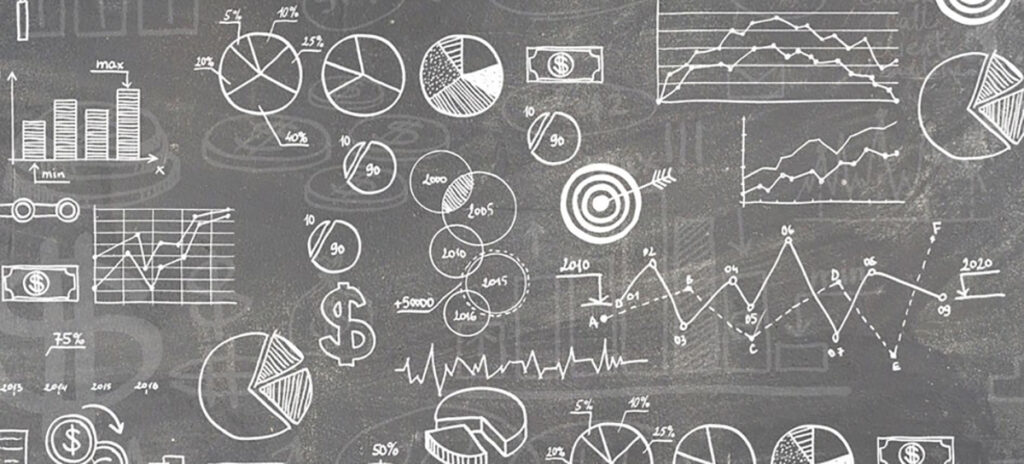In Part I of this series, we discussed the problem a lot of Higher Ed analysts run into. Connecting the value of content to the value of a goal conversion is often a daunting task. Google Analytics is a great tool, but unless we take some very specific steps, we lose out on a lot of its reporting capabilities. Part II dealt with one easy solution to get more out of your analytics: Page Value. In Part III, we discussed going beyond the standard implementation, into the realm of ecommerce.
In this part, we are going to look at a bold solution. We’ll tap into an advanced library offered in Google Analytics: the Enhanced Ecommerce plugin!
So, standard Ecommerce is pretty cool. And we’re pretty smart for using it in higher ed. But, can we do even better?
The answer is a resounding YES.
Enhanced Ecommerce
The third and most amazing solution to the problem of connecting content to conversions is perhaps the single greatest free tool that Google has ever launched that no one has heard of. Enhanced Ecommerce is an amazing tool that allows us to track not only the products our users are engaged with or choose to buy, but also all the interactions on the site leading up to those transactions, even showing us where users are falling off in the process.
Enhanced Ecommerce is more than just ecommerce transactions. You not only define what products are and what a transaction event is, but also keep track of when a user views of list of products or a product detail page. You can even mimic a shopping cart and fully customize a multi-step checkout experience!
The Reports
The Enhanced Ecommerce reports are more, well, enhanced. More reports, more metrics, more data, more value. The standard Ecommerce reports, while valuable in their own right, are heavily transaction-based. Enhanced Ecommerce reports look like a different sort of beast altogether.

Yes, there is the sales performance report, which is essentially the standard ecommerce transaction report. But you’ve also got two product-based reports and two behavior reports!
Those behavior reports alone are worth the time and effort it takes to get enhanced ecommerce right, but it’s worth considering everything the plugin has to offer.
Let’s take a quick rundown of the reporting power we get from Enhanced Ecommerce, then we’ll look at what it takes to implement the plugin.
Shopping Behavior
A start to finish overview of the user path from Product view to Purchase.

This is what the shopping behavior report looks like. It’s a thing of beauty, really. Remember when we talked about how Google Analytics was really bad at reporting on goal conversions? It could only handle the start and the end of the funnel? The Shopping Behavior report is absolute redemption. You get a start-to-finish model of ACTUAL USER BEHAVIOR. Your funnel is clearly defined, and it is NOT tied to pageviews! That is an amazing step forward.
You even have abandonment rates at every conceptual step. What’s more, you click on any section (blue bars for successful steps, grey arrows for successful progress, or red arrows for dropoff) and create a custom segment from the data. A basic, out-of-the-box Google Analytics implementation can’t even come close to that kind of power.
Product Performance
The standard ecommerce report, plus Cart-to-Detail and Buy-to-Detail.

The Product Performance report has a few aspects of the standard ecommerce reports. You’ve got your product name, you’ve got your transaction info. But check out those last two columns.
For each product you get two new user behavior metrics: Cart-to-Detail and Buy-to-Detail rates. Cart-to-Detail shows you the % of users who Add to Cart from a Product Detail View. Buy-to-Detail Rate shows you the % of users who Purchase from a Product Detail View
Product List Performance
See how product lists (and product category lists) affect behavior.

Product Lists are an entirely new entity for Enhanced Ecommerce. You’ve already got individual products and the ability to add data like category, brand, price, etc about each one. But now, you can take how those product are presented in list form on the site, and categorize and report on those lists in the same way as you would your individual products. Have a list of undergrad majors? That’s a product list. Have a list of degree programs available at an auxiliary campus? That’s a product list.
Anywhere your site has an outputted list of links (and I know you have at least 10), you’ve got a product list. You can attach product action data to those lists as well and measure things like click through rate, adds to cart, checkouts and purchases, and tie all of that information back to those lists of links.
The next time someone gets the bright idea to add a 32nd link list to your pristine website, you can show them the performance stats and make real decisions based on how your users interact with those lists. Maybe they love them, and 32 lists is the best thing for them. Maybe they hate them, and you’ll be the one to wield the axe.
Checkout Behavior
100% fully customizable checkout flow with up to 10 steps.

The last and most innovative report Google added to the Enhanced Ecommerce plugin is the Checkout Behavior report. This is not integrated with any of the other ecommerce reports, and resembles nothing from the standard ecommerce library or the standard reports in Google Analytics. It is also the one that requires the most customization to be a meaningful addition to the Higher Ed framework.
Checkout behavior in a traditional ecommerce website would track the user journey through the multi-step process of cart to purchase. Users need to click buy, they need to login, they need to enter a shipping address and choose a shipping method, they need to enter a billing address, enter payment details, sign off on terms and conditions they’ll never read before they can finally click Pay Now and end their transaction.
This complex journey can now be modeled in Google Analytics in much the same manner as the shopping behavior tracking we saw before. Each step in the process is tracked for completion, progression and abandonment. The same rules also apply for creating custom segments. And to top it all off, you can call the steps WHATEVER YOU WANT!
An example from the wild
So what does all this look like in real life? This is our blogroll:

As blog posts scroll into view, they are added as Product Impressions. If a user clicks on a post, a bit of JavaScript fires, the Product Impressions are rounded up and sent to Google Analytics.
Notice that all the blog posts on the page were added as impressions. Every time the user sees a blog post, that info gets recorded along with all the info associated that blog post item (name, category, list name, even position in that list):

From the click, the individual blog post opens…

…which triggers a Product Detail View action. This is tagged with the name of the blog post, and the price, which is the word count:

When the user begins to scroll through the post as they read, a number of things happen: an Add to Cart action is sent, with the product name and price. If they start to scroll, we say they’ve started to engage. It’s like dropping a pair of shoes you were looking at into the cart:

When the user hits ⅓ of the page: We say they have begun the Checkout process. So we send a checkout action, step 1:

When the user hits ⅔ of the page, we send a checkout action, step 2. When the user hits the bottom of the blog post, we send a checkout action, step 3.
If the user has reached the bottom of the post AND at least 30 seconds have passed, we assume they’ve fully read the post, and we say that’s a transaction. So, we send a purchase action with all the product info:

And that’s it, really. It may sound complicated, or it may sound easy (I hope it’s the latter… I tried really hard not to make it too complicated). Without going into in the ins and outs of writing custom JavaScript or server-side code to make these things happen, you will need to define a certain number of interactions that trigger the various actions the plugin is looking for. Again, this means thinking differently about your content. You have products, because your website is a store. You have customers, because you are selling them something.
The good news is you already have a head start with your ecommerce implementations. You will need to identify your products, but once again, you’re more than halfway there. Focus on the actions that define the purchasing process, and identify where they are in your funnel. Then try and tie in your product info, so the shopping behavior makes sense.
Making the plugin work for you
You stand to gain enormously from this approach. Out-of-the-box Google Analytics doesn’t provide anything close to this level of information about user pathways. But to make the plugin work for you, you’ll need to imagine your users “shopping” on your website. You’ll need to be able to do at least the following:
- Define what a product is. It should be the same everywhere on your site. If your degree programs are your products, then everywhere they appear on the site (in lists by major, by academic level, by interest category, on the individual degree page, in forms, in applications, etc.), you should be able to categorize them as products.
- Define what user actions constitute product views (impressions), product detail views (usually viewing the individual page for that product), adds to cart (some willful interaction with the product), checkout (a single or multi-step process, showing intent to purchase), and transaction (when you deem that the user has bought what you’re selling).
How you define these will determine how useful your reporting is. Because you are customizing the data, you and everyone who uses the reports needs to be aware of what products are and how actions are defined. Once you’ve accomplished the mental gymnastics of viewing your site like an online store, you’ll also need to pass things on to your developers.
This is not a plug-and-play solution. This is not going to be easy. But nothing good ever came out of doing things the easy way, right?
Bending to the plugin’s will
This is a custom solution. It takes practice and planning to get it right. But, it’s free, it’s well documented and you wouldn’t be the first to adapt it to a non-ecommerce environment. There are plenty of resources out there outlining how best to go about applying Enhanced eCommerce in a variety of environments. Many of those served as inspiration for NewCity’s own implementation:
- Simo Ahava’s excellent guide to Tracking Content with Enhanced Ecommerce
- Simo’s Tips and Learnings from having done this more than once
- The Google Developer’s guide to Enhanced Ecommerce plugin
- The Google Tag Manager Enhanced Ecommerce Developer Guide
- A sandbox Enhanced Ecommerce store built by Google
This needs a solid plan, but you have those skills. (Remember Parts II and III: Baby steps.) This needs development capabilities, a test environment and time to get it right. You won’t be able to do this alone, unless you’re the rare type who is both the analyst and the architect of your organization’s web presence.
If you choose to go down this road, the benefits more than merit the effort needed. Knowing the most about your users’ experience on your website, whether you’re in higher ed or otherwise, will give you the confidence to improve the way you present yourself to those users. After all, what’s a website without your users?
If this sounds like something you’d like to implement, and you don’t feel up to the task, Contact Us to see if we can assist. We’ll put our experience and knowledge to work for you!