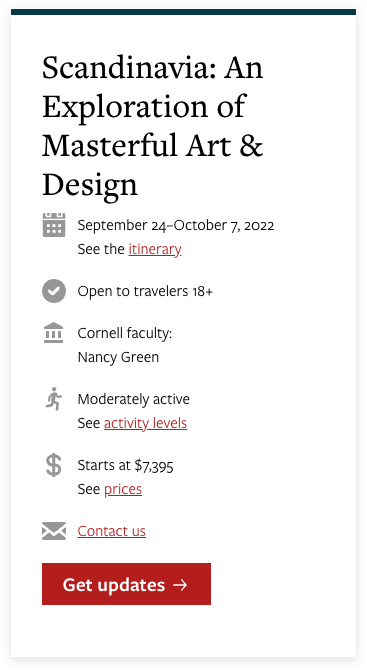Cornell School of Continuing Education
Cornell University SCE was ready to rethink their entire offerings model — a shift from a catalog of programs to a filterable database of marketable products. Extensive user research and a dramatically new architecture supports both users and communicators.
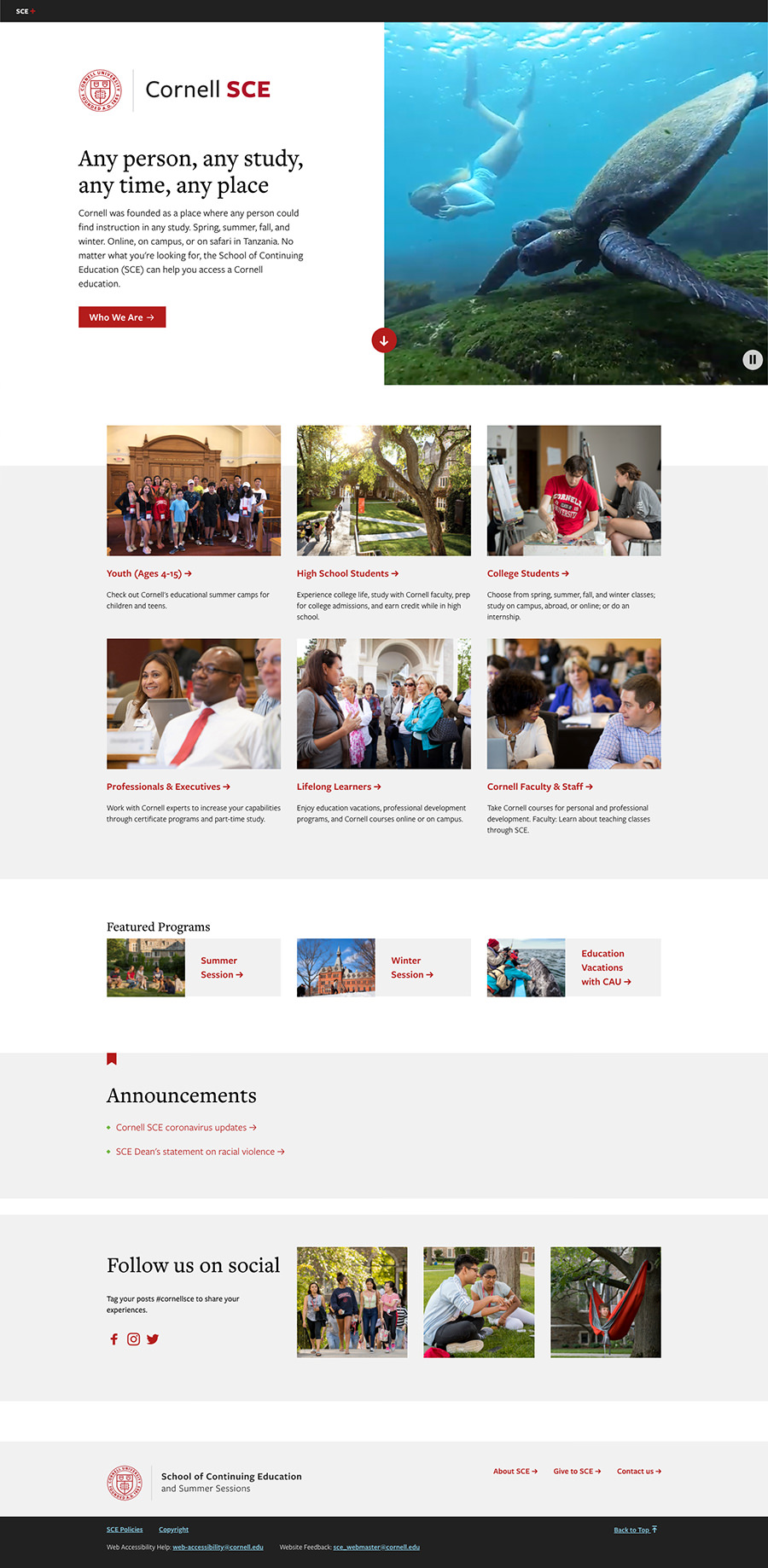
Nuts &
Bolts
Timeline
May 2017 – October 2018 and ongoing services
Project Scope
- Discovery and research
- Information architecture, UX, and content strategy
- New design system with front end pattern library
- Consulting for the client’s self-implementation
CMS
Custom home-grown system implemented by SCE’s staff
Site Size
561 pages at relaunch
What do you think of when you see “continuing education"?
Professional development? Non-credit programs? Online courses?
At Cornell, it’s all those and a few more, which is where their UX problem began.
Cornell’s School of Continuing Education and Summer Sessions (SCE) offers programs for high schoolers, courses for summer and winter breaks, youth summer camps, and faculty-led “education vacations.”
Each had its own microsite, duplicating administrative and admissions content. The structure didn’t support cross-marketing between programs, and the result was a sprawling site that wasn’t supporting marketing goals.

A new site from the ground up
We helped them rethink the course catalog model and turn it on its head — organizing program types into product lines, and reimagining programs and courses as products that can be promoted, re-shuffled, and filtered. Our project gave Cornell SCE’s team targeted user insights and a strategy that empowered them to rework their code and content.
Now their marketing materials are optimized for web. Their content works as a coherent system that meets accessibility and usability standards. And their site works seamlessly across desktop, tablet, and mobile.
Understanding Programs at a Glance
Getting users to program pages was only part of the solution. We wanted prospective students to quickly understand the basics to help them decide if a program would be a good fit.
Now all program pages feature a “quick info” box, that answers “Who is this for? When is it? How much does it cost?” and other top user questions.